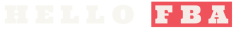If you are thinking about setting up your online business on Shopify, it’s a good idea to take advantage of the free trial period and test the features before you launch your store. This article will tell you everything regarding the Shopify free trial, so stay tuned.
Shopify is one of the biggest e-commerce platforms that allows merchants from all over the world to sell products through a website. The company also provides all the necessary tools to create and host the business website, accept payments, manage inventory], and more.
However, if you are a first-time seller stepping into the world of e-commerce, it may not be easy for you to get your website up and running that quickly. No doubt, Shopify is the best in the business when it comes to website building, navigating through the various tools and settings can be challenging.
Thankfully, Shopify offers a free trial period during which you can test out the platform and determine if it is a good fit for your needs before committing to a purchase.
Let’s move further and try to understand what is the deal with the Shopify free trial and how one can make the best out of it.
Shopify Free Trial In 2023
Shopify offers a free trial for its online store platform the duration of which varies according to the location of the business. Currently, Shopify offers a 3-day free trial of its online store platform, which allows you to test out all of its features and see if it’s the right solution for your business.
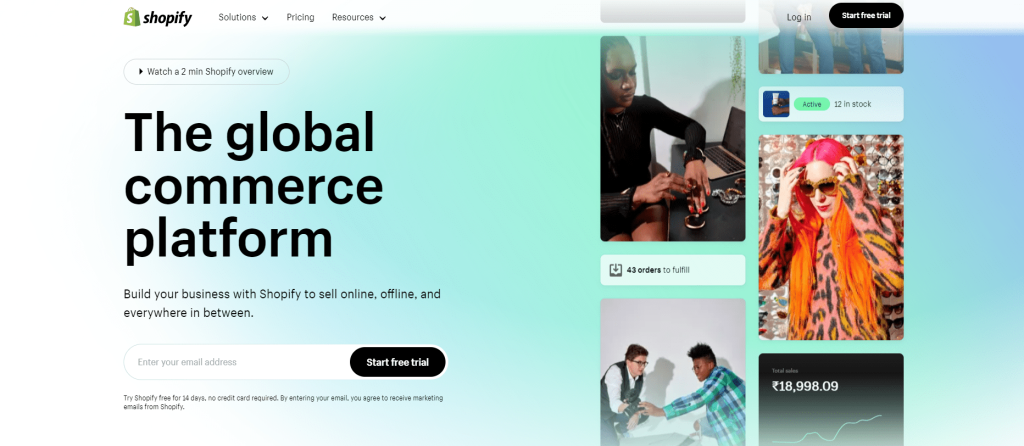
Now, 3 days are definitely not enough to test and understand all the features but don’t worry, Shopify gives you the freedom to extend the trial period by 2 months for just $1/month. During this period, you can learn the platform from the inside out, and understand POS, listing creation, inventory management, suppliers, and more.
Keep in mind that your trial starts the moment you sign up and you won’t be charged anything for the next 72 hours. Your account will freeze if you haven’t chosen a pricing plan.
When you sign up for a free trial, you will get a storefront password and a disabled checkout button. Your customers won’t be able to add products. To activate the account, you may need to remove the storefront password and activate the checkout by purchasing a plan.
Basically, your trial period will last for 2 months and you will be able to build the entire store during this period. If you want to continue with Shopify, you can purchase a premium plan before the trial expires. You will be charged only after the trial period ends.
What is Included in Shopify Free Trial?
During the trial, you can test out all of Shopify’s features and see if it’s the right e-commerce solution for you. The free trial includes access to the Shopify admin, which allows you to add products, process orders, and manage your store’s data. You’ll also be able to use the Shopify POS app to sell in person and on social media, and you’ll get access to over 100 professional-grade themes to customize your store’s design.
Here is what you can do to maximize your free trial:
- Create a few product listings and check how they look, how everything is placed, and what can you do to make it better.
- Set up a payment method to test how it works. You can use Shopify payments or third-party payment methods supported by Shopify.
- Test every feature and tool from Shopify admin. Learn how to navigate through the website, integrate to multiple sales channels, configure shipping, taxes, etc.
- Find a profitable product to sell, if you are starting from scratch,. To find the best prices, do product research and hunt for trending products.
- Look for Shopify themes that match your brand and business motive. Remember, if you purchase a theme during the trial period, you will be charged for it in your next invoice.
- Go to the Shopify app store and find out the apps that increase the functionality of your Shopify store to maximum potential.
How To Claim Shopify Free Trial?
Signing up for Shopify free trial is a straightforward process. This is what you need to do:
- Go to the Shopify registration page and enter your business email address.
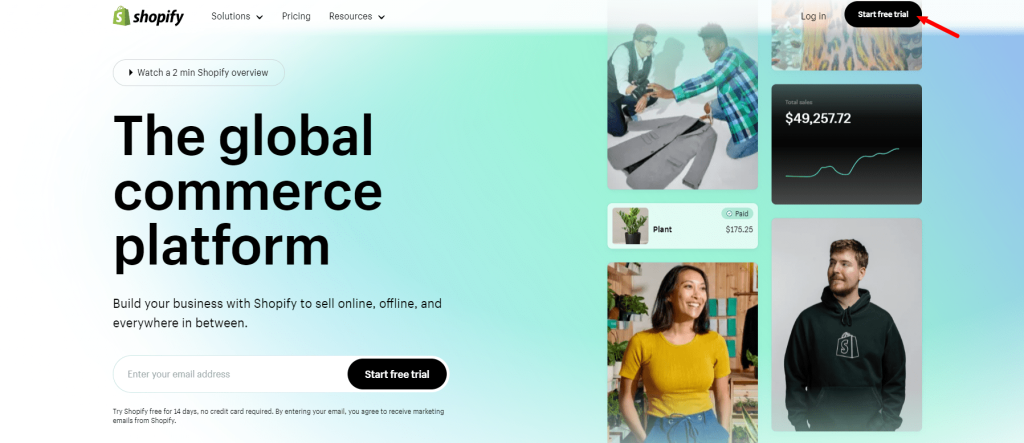
- Click on a 3-day free trial Provide information about your business and your experience in online marketing (these steps can be skipped).
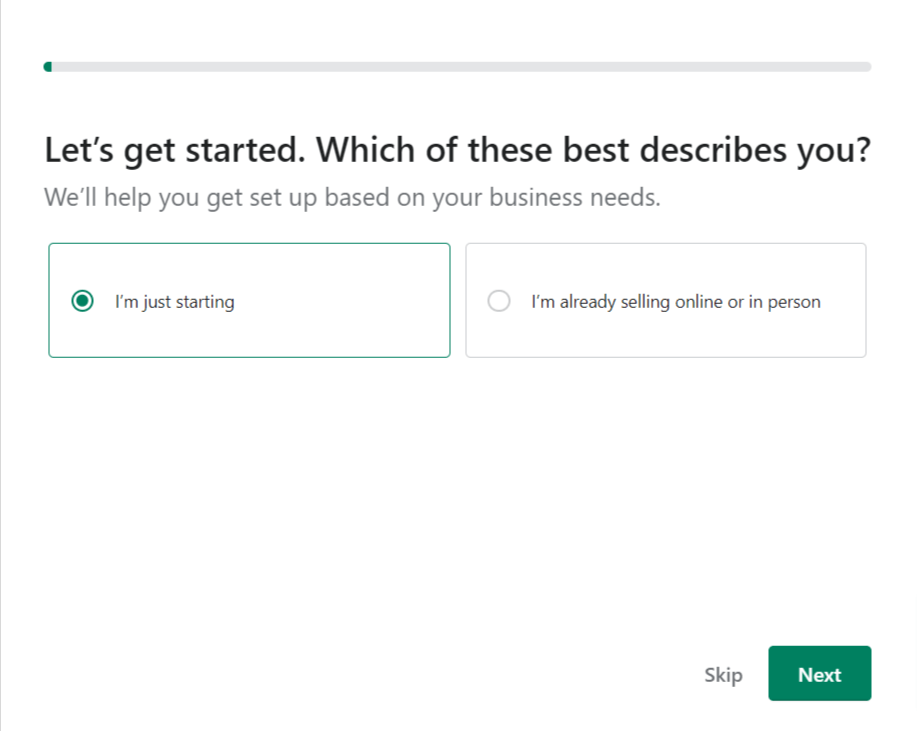
- Choose the type of website you want to create (online store, social media, existing website, or blog).
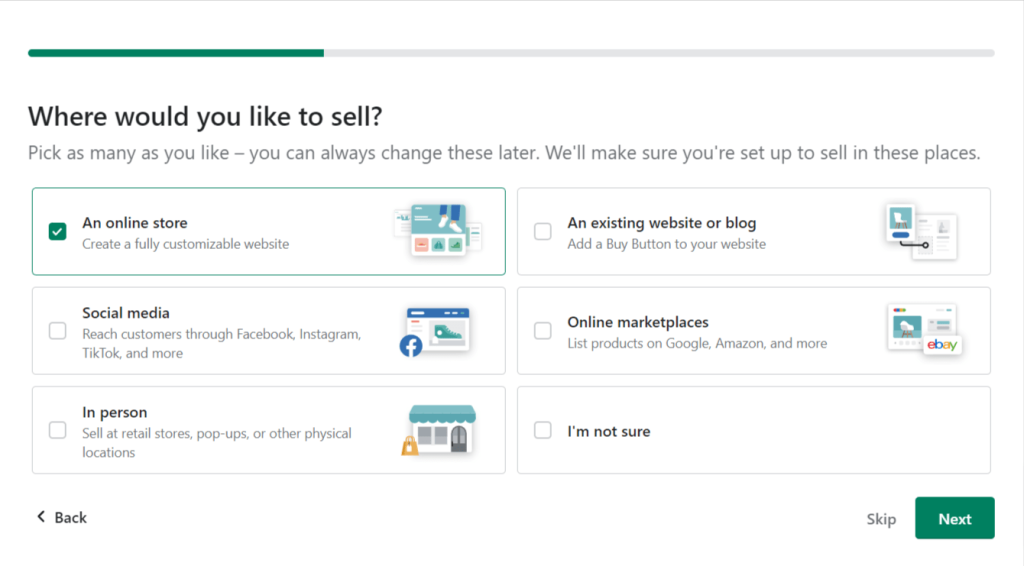
- Select the category for your products (such as print-on-demand or dropshipping).
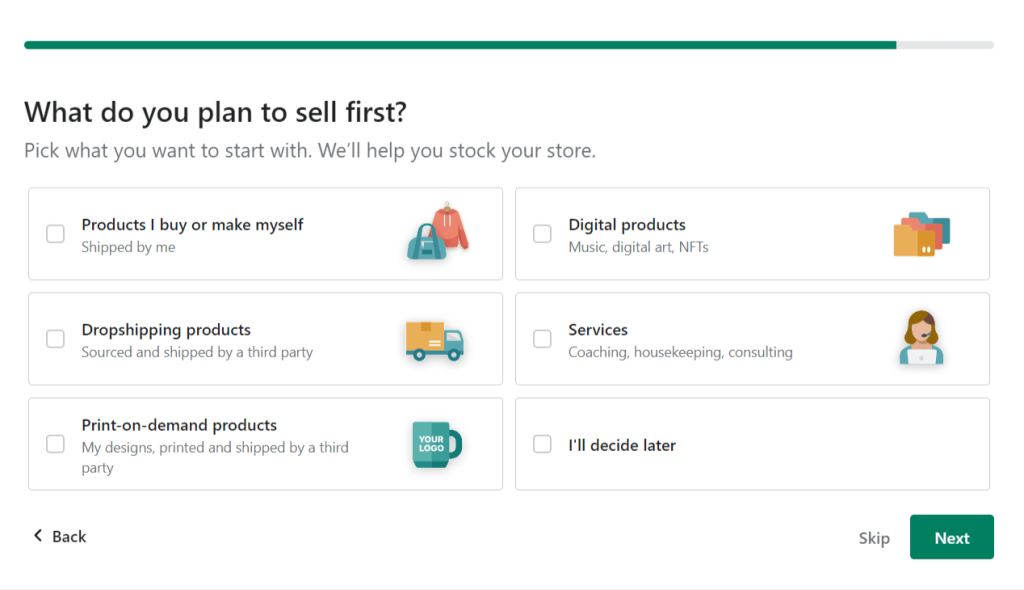
Choose a store name and select your country.
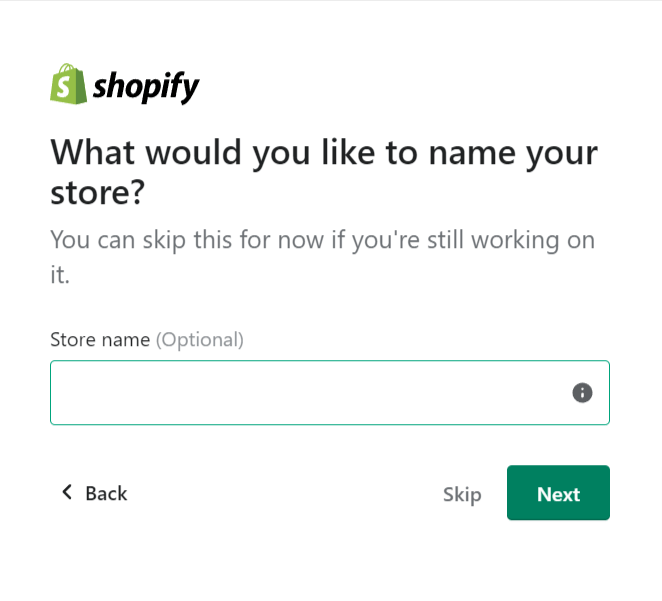
Submit the form and your Shopify store will be created. From the dashboard, you can start adding products, products, payment methods, and access analytics and marketing tools. When you feel comfortable with the platform and ready to sell, choose a pricing plan that meets your needs and start your store.
Here are the current Shopify plans:
| Basic | Shopify | Advanced |
| 2.9% + 30¢ credit card fee | 2.6% + 30¢ credit card fee | 2.4% + 30¢ credit card fee |
| Basic reporting | Professional reports | Custom report building |
| 2 user license | 5 user license | 15 user license |
| Up to 77% discount on shipping | Up to 88% discount on shipping | 88% shipping discount |
| Up to 4 inventory locations | Up to 5 inventory locations | Up to 8 inventory locations |
| $1/month | $79/month | $299/month |
Related Read:
Final Word: Shopify Free Trial (2023)
To sum up, Shopify free trial is a great way to familiarize yourself not only with the platform and its features but also with the process of online selling. You can explore the app’s different settings and functionality during your free trial. If you decide to upgrade to a paid plan during the trial, you won’t lose any of the work you’ve completed on your store.
If you want to sell in person, you can use the Shopify POS app, which allows you to process orders and manage your store’s data on the go.
Frequently Asked Questions:
Shopify offers 3 days of free trial for now to try this platform.
You can get a 25% discount on subscribing to Shopify annual plans.
Of course, you can change your plan any time when you want.