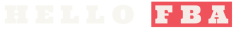Wondering what Amazon FBA is all about? Just relax; I have created a comprehensive guide with everything you need to get started with Amazon FBA and make more sales with this fantastic program.
FBA is an acronym for Fulfillment By Amazon. It is an initiative by Amazon that allows you to leverage the biggest online commerce to take your business to the next level. It gives you access to different warehouses in different locations and its reputed customer services.
We all know that Amazon is a robust marketplace and that it allows third-party sellers. But what you may don’t know is that third-party sales accounted for almost 50% of Amazon’s total sales in 2020. This is how revolutionary this service is becoming.
The Origin and Evolution of Amazon FBA
Though Amazon began operations in the 1990s, the Amazon FBA program started in 2006. Creating the FBA program was to help businesses, retailers, and other third-party sellers leverage the brand authority already enjoyed by the world’s largest marketplace.
So with the Amazon FBA program, you can take advantage of their amazing robust fulfillment infrastructure and customer service to scale up your business. In turn, both you and Amazon make money, and everyone wins.
However, as the world shifts in market and demand trends, you would expect a trillion-dollar company like Amazon to move along. For instance, in 2020 alone, Amazon added two major features to its FBA program – Comingling of inventory and Inventory Performance index.

The Comingling of inventory option allows Amazon to store your products with similar products from different sellers and ship anyone on demand by a buyer. However, this feature has a major downside: counterfeit products from another seller could be shipped to your buyer, earning you negative reviews.
On the other hand, the Inventory Performance Index is a performance tracking system used by Amazon to measure a seller’s performance on the FBA program.
These constant changes, improvements, and adjustments in its operations, including the FBA program, might be more tasking for you to keep up with.
But you don’t have to worry about anything because we have created this article/guide to give you smooth navigation through its boisterous complexities.
How does Amazon FBA Work? (Getting Started)
Amazon FBA might seem complex to you, but you can get started as seamlessly as possible and take your business to a whole new level by following this simple guide.
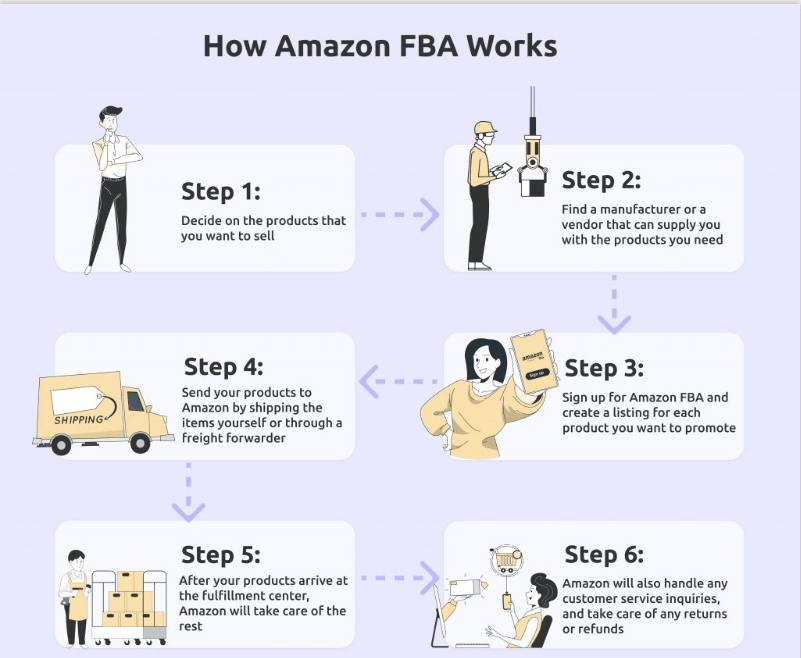
- Get the address to the nearest Amazon warehouse to you. You will get this directly from Amazon. Once you know the location of the warehouse, all you have to do is ship your products there.
- Once your products get to the warehouse, amazon helps you store them.
- Once a customer makes a demand on your products, Amazon handles all the transaction procedures and updates your inventory to reflect the sales.
- Amazon is also responsible for the shipping and majority of the customer services, including product returns and refunds.
- And finally, your profit is paid directly into your registered bank account every two weeks.
So, do you need to create a separate Amazon FBA account? The answer is No; all you need is your usual Amazon selling account, through which you then add your products to the FBA section.
What’s the Cost of Amazon FBA?
For a program as outstanding as the Amazon FBA, you would expect it to come at a price. Amazon charges fulfillment fees for its FBA program under two categories:
- FBA fees
- FBA storage fees
FBA Fees
When selling on Amazon FBA, you are relieved of the extra work of packing, storing, and shipping your product; Amazon gets it done for you. And in return, Amazon charges you an FBA fee that covers the cost of all those activities.
This fee is calculated based on the size and weight of your products. The chart below shows Amazon’s current FBA fees:
Standard Sizes
| Size | Fees |
| Small (10 oz or less) | $2.41 |
| Small (10+ to 16 oz) | $2.48 |
| Large (10 oz or more) | $3.19 |
| Large (10+ to 16 oz) | $3.28 |
| Large (1lb to 2lb) | $4.76 |
| Large (2lb to 3lb) | $5.26 |
| Large (3lb to 21lb) | $5.26 (extra $0.38/lb for above first 3lb) |
Oversized
| Size | Fees |
| Small Oversize (71lb or less) | $8.26 (extra $0.38/lb for above first 2lb) |
| Medium Oversize (151lb or less) | $9.79 |
| Large Oversize (151lb or more) | $75.78 (extra $0.79/lb for above first 90lb) |
| Special Oversize | $137.32 (extra $0.91/lb for above first 90lb) |
FBA Storage Fees
These are the extra FBA charges that you incur by storing your products in Amazon’s fulfillment centers, as they help you handle the maintenance of your inventory.
Under this fees category, you are likely to pay two types of fees:
Monthly storage fees
You will only pay the monthly storage fees when your products remain at the Amazon warehouse at the end of any month. After that, the fees are either removed from your FBA account balance or added to your credit card if you do not have enough cash to cover it in your account balance.
The table below shows the current monthly storage fees charged by Amazon FBA:
Standard Size
| Months | Fees |
| January to September | $0.69/cubic foot |
| October to December | $2.4/cubic foot |
Over-Size
| Months | Fees |
| January to September | $0.48/cubic foot |
| October to December | $1.20/cubic foot |
Long-term storage fees
During its monthly routine clean-ups, Amazon takes note of any product that has stayed in the fulfillment center for a year or more. And for such products, the sellers will pay an extra long-term storage fee of $6.90 per cubic foot or $0.15 per unit.
This fee is also deducted from the seller’s account or added to the credit card, as the case may be.
During its monthly routine clean-ups, Amazon takes note of any product that has stayed in the fulfillment center for a year or more. And for such products, the sellers will pay an extra long-term storage fee of $6.90 per cubic foot or $0.15 per unit.
This fee is also deducted from the seller’s account or added to the credit card, as the case may be.
The Pros and Cons of Amazon FBA
Here are the pros & cons of Amazon FBA.
Pros
- It helps you leverage Amazon’s stellar reputation
- Higher ranking and visibility online
- It enables you to incentivize your services. E.g., free deliveries.
- More sales and income
Cons
- It can be expensive to manage
- Product preparation for Amazon FBA can be tricky
- Your products take on Amazon branding, not yours
- You could experience more product returns
How to Maximise Amazon FBA Sales
Many other sellers offer the same product as you, so sales can be difficult if you don’t know the right way to scale your sales higher. Even for an online market as large and popular as Amazon, your sales can hit a concrete ceiling.
However, if your goal is to start on the right foot and increase your profits, the tips below will help you achieve rapid business growth within a shorter time.
In-depth product analysis: It is not enough to just sell any product on Amazon FBA. You don’t want to keep incurring extra FBA fees because your products sleep in the fulfillment warehouse.
You must carry out proper and thorough product research to know the most profitable ones to sell on Amazon FBA. Then, you can check the bestsellers to see the kind of products they offer.
Moreover, you need to be strategic in your product selection. Best-selling products come with stiffer competition and make it harder for you to rank quickly. On the other hand, low-selling products may stay longer in the warehouse, costing you more fees. Therefore, it’s best to choose products that are not too competitive but also sell well. This will cut your storage fees and, at the same time, help you rank quickly.
Create a brand for yourself: Nothing helps you sell better than having excellent reviews. Of course, the only way to have good reviews is by making sure that you sell quality products that always make your customers happy.
These good reviews will, in turn, establish a unique brand identity for your business.
The natural buying psychology is that a better brand equals better products.
On-page SEO: As much as Amazon wants to help you sell your products, it also wants to make a profit. And since there are many sellers with similar products on the platform, the Amazon algorithm tends to promote the more relevant ones to buyers when they search.
How then do you become relevant to the Amazon algorithm? Simple! You must optimize your product descriptions with relevant keywords. One way to get relevant keywords is through Amazon advertising campaigns. With this, you can know what people search for and how many buy them.
Generate external traffic: You can drive traffic outside of Amazon. It’s challenging but worth the effort. You can use social media marketing, eBay dropshipping, or Amazon influencers.
Be available to answer customer questions: Customers want to be sure that you will respond and engage them when provoked. Therefore, you must reassure your customers that you will be available whenever they need you.
How Can I Get Started On Amazon FBA?
- Setup up FBA Account: If you are an existing Amazon seller, all you have to do is add FBA to your account. However, you can easily set up an Amazon selling account first if you don’t.

- Prepare your Products: Once your FBA account is set up, the next line of action is for you to send your products to the nearest Amazon fulfillment center to be stored and managed by the Amazon team.

- Create Your Products Listing: To create a product listing, go to the Inventory drop-down menu of your seller account. Then, click the “Add a Product” option to create a new listing.

Now that you have a grip on what Amazon FBA is all about, I believe you are ready to make more sales through this amazing program. That’s completely understandable, but there are a few things you must address to get started seamlessly.
Choose a product to sell: Your first product choice is critical to your success or failure on the Amazon FBA. Doing proper market research might be tedious and time-consuming, but trust me, in the end, you will be glad you did. Do not go for very competitive niches; this can be hard to scale up. Instead, brainstorm relevant products with low competition.
And remember, you can always change things up along the way.
Look for a Supplier: Even if you position yourself in the best possible niche if your products suck, your business is already approaching the end from the beginning. Therefore, you must research different sources to choose the best among them.
Market aggressively: This cannot be overemphasized. No matter how authentic your products are, you won’t make any sales if no one sees them. So you must get down and use every channel at your disposal to market the hell out of your products.
Related Read:
Conclusion: What Is Amazon FBA (2023)
The internet is a robust marketplace where you can sell or buy anything, anywhere in the world.
Many people around the world need your products. Unfortunately, you are not making enough sales yet that you haven’t been able to connect with them. This is exactly what Amazon FBA is about – helping you take your products to your prospective customers anywhere.
It doesn’t require you to have your products. Hell, you may never have sold a pin before. By simply following this easy guide, you will be on your way to taking your business global and earning more money.
Frequently Asked Questions
Fulfillment By Seller (FBM) merchants manage all aspects of their Amazon sales, including product storage, shipping, and customer support. On the other hand, Fulfillment By Amazon (FBA) sellers use Amazon to store, ship and manage customer support on their behalf while doing business.
The sale-less Amazon fees are sent into the seller account as soon as an order is marked as dispatched. Depending on the sort of account you have, Amazon will then deposit money into your bank account either weekly or fortnightly. Some accounts allow daily withdrawals.
Amazon typically pays FBA users every two weeks. Each payment comprises 14 days’ worth of the orders that were fulfilled at least seven days prior (minus Amazon’s costs). When you registered as a vendor will determine the precise dates of each payout.
Cost vary includes fulfillment fees and per item as well as the storage fees. To know how much FBA costs you can use the FBA calculator or estimated fees per unit tool in seller central.
If you want to sell using Amazon FBA, it takes only four steps to get started.
Create seller account
Create product listing
Prepare your products
Ship your products to the Amazon
FBA seller is best for e-commerce business which sells on Amazon stores or sources out inventory management to the Amazon via FBA program.