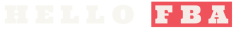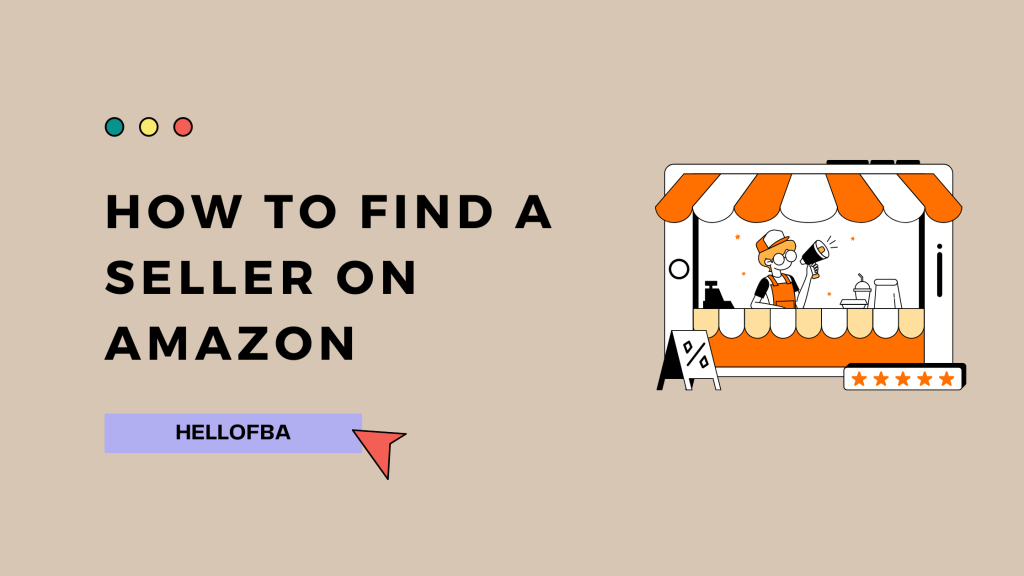The number of sellers on Amazon has grown significantly over the years, making it increasingly challenging to distinguish between trustworthy and unscrupulous ones. Finding a reputable seller can make all the difference in the quality of products and your overall shopping experience.
Today, we are discussing the process of locating a seller on the Amazon marketplace. Thankfully, there are a few ways you can track down a specific seller. I will also talk about the importance of finding a good seller and whether or not you can contact them independently.
Let’s get going.
Finding A Seller On Amazon
Whether you are collecting vendor information for business analysis or making a purchase, it is important to identify authentic sellers with favorable ratings and feedback.
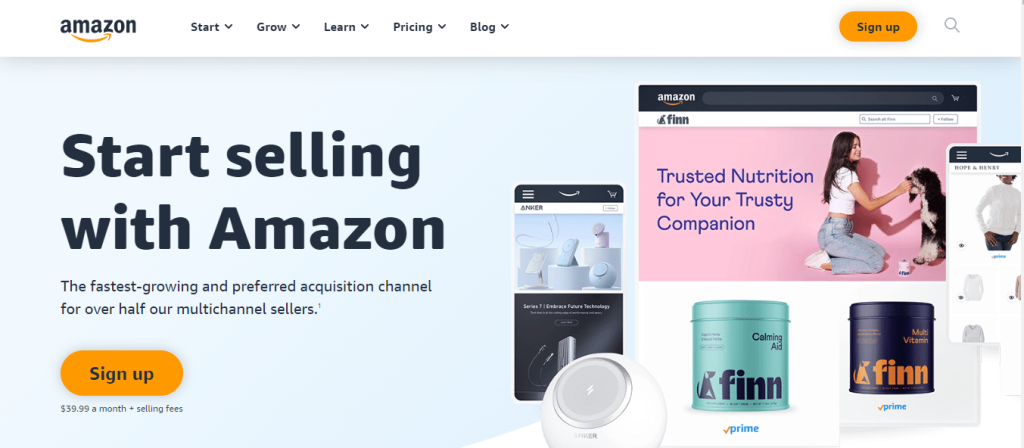
Among hundreds of thousands of sellers, sometimes it’s confusing to differentiate a legitimate seller from a fraudulent one. While reputed sellers offer superior products, clear pricing, and return policies, some unreliable ones may offer cheap products, engage in fraudulent practices, and provide subpar customer service.
Let’s delve deeper and discover how you can locate a particular seller on Amazon:
1. Find through Product Search
The easiest way to find a seller’s information is by checking the product page. If you are searching for a specific seller who sells a particular product, you can easily search for the product on Amazon’s shopping website and find the seller’s details on the product page.
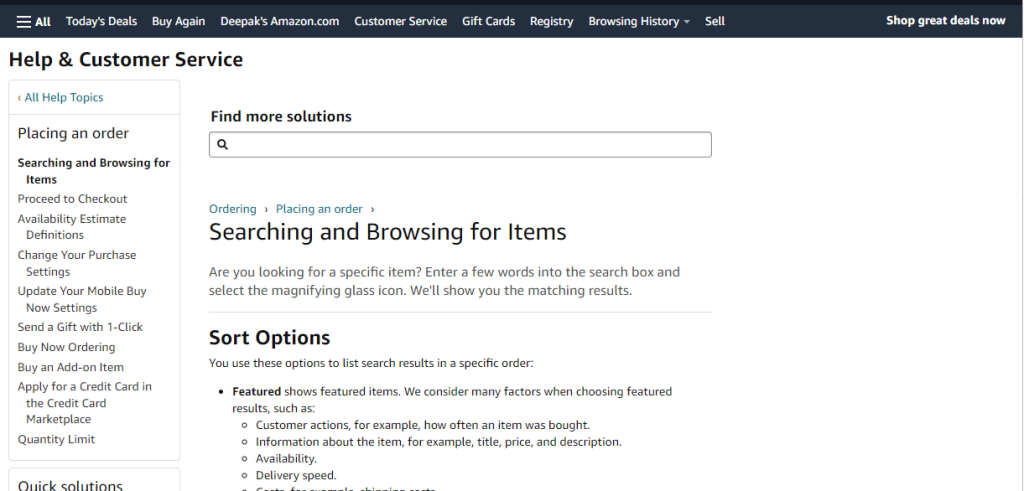
Here’s how you do it:
- Go to Amazon’s homepage.
- In the search box, type the product name and click on the magnifying glass icon on the right.
- From the product list, click on your preferred product.
- While you are on the product page, check out the section on the right, showing pricing details and the Buy Now button.
- Scroll down to see the seller’s name under Sold by or Ships from the field.
- Click on the seller’s name to access the seller’s information, reviews, average rating, business address, shipping and return policies, etc.
2. Find Using Store Name
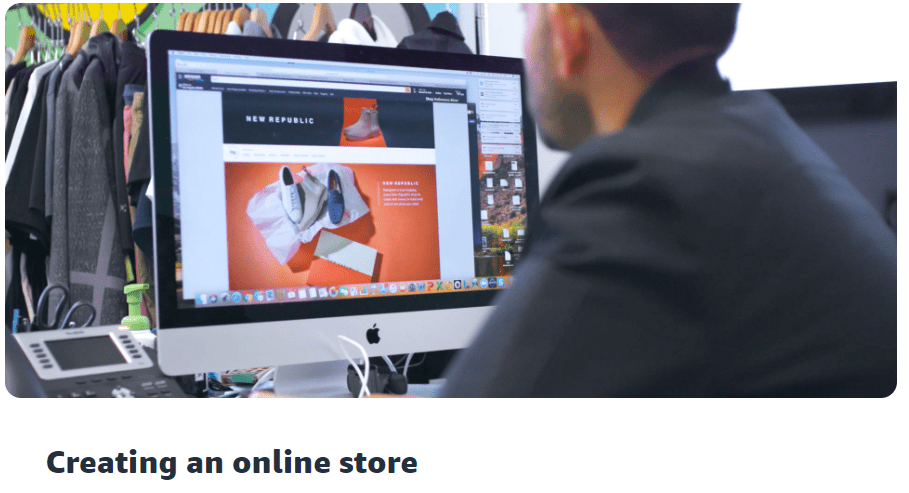
Another rapid approach to accessing the seller’s information is searching for their ID or name. If you already know the seller’s name, you can use it to retrieve additional details on Amazon.
Take the following steps:
- Go to Amazon’s homepage and type the seller’s name in the search bar.
- The website will show you the products sold by the seller along with the price and rating.
- Click on a product and check out the Buy Now section as mentioned in the previous method.
- Click on the seller’s name to visit the storefront and access the details you need.
3. Check the Confirmation Email
Suppose you are seeking a seller with whom you have previously made a purchase. In that case, the optimal method is to check your order confirmation email. To achieve this, you must log in to your Amazon account and review the order section.
After acquiring the order specifics, such as the date, number, etc., you can search your email to locate the order confirmation email from either Amazon or the seller. Once you have identified the seller’s name, you can follow the previous steps to gather more information about them.
3. Use Amazon Seller Tool
The last option is Amazon seller tools, a valuable resource for retrieving a seller’s information. However, this approach is better suited for business-oriented investigations.
Amazon seller tools provide advanced search features and allow you to easily access sellers’ information, including their names, contact details, and feedback rating. Additionally, you can employ various filters to refine your search results based on diverse criteria, including the seller’s name, rating, product category, and other parameters.
Some of these tools also offer detailed sales data and analytics for Amazon sellers that can be valuable for business analysis purposes.
Jungle Scout, Helium 10, and AMZScout are among the most prominent Amazon seller platforms you can use to obtain seller information.
To track down a seller, you can simply look for a product research tool or Amazon seller suite and enter the name of the product you are interested in. Within a few seconds, the tool will generate a list of hundreds of sellers selling the product, including their prices, rating, and other pertinent information.
Can You Contact an Amazon Seller Directly?
There are a number of ways you can connect to an Amazon seller. Let’s look at them:
1. Contact through the Product Page
One way to get in touch with a seller is by using the Ask a Question section located on the product page. To use this method, follow these steps:
- Search for the product or seller you’re interested in on Amazon.
- Navigate to the Product page.
- Scroll down until you see the Q&A section.
- Type in your question regarding the product, description, shipping, return, or any other related topic.
- Submit your question and wait for the seller to respond.
With this method, you can directly ask the seller about their product or service and ensure that it meets your requirements before making a purchase. Plus, you can get an idea of how responsive the seller is and gauge their level of customer service.
2. Check Storefront
Some sellers choose to put the contact information on their storefront page. You can go through the seller’s profile and storefront to see if they have provided their email address, phone number, address, or other communication details.
3. Use the Contact Seller Button
On the right side of the seller page, you will find a Contact Seller button. You can use it to send a private message to the seller. However, this method can only get you information regarding products, shipping, return, etc.
4. Write an Email
In case you receive a confirmation email from your seller following your order, you may communicate with them by simply replying to the same email. It is important to note that not all sellers, particularly prime sellers, may send you direct emails.
Related read;
Looking for Seller Information? My Take
In summary, it can be frustrating when you are unable to locate an Amazon seller that you prefer or have previously purchased from, as there are numerous sellers on the platform. However, learning how to locate a seller on Amazon is now easier than before. Simply follow the methods mentioned in this article and connect to your favorite seller.
If you are conducting business research, Obtaining comprehensive information about your competitors can give you a big advantage. To achieve this, it is recommended to use an Amazon seller suite or FBA toolkit, which also provides helpful resources and instructions on how to identify desirable products and their respective sellers on Amazon.