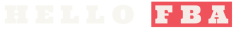Are you planning to sell on Amazon? This guide will tell you everything you need to know about Amazon e-commerce and how to start selling on the marketplace.
Amazon is the undisputed king in the world of e-commerce. Hundreds of thousands of sellers are actively selling on the marketplace with thousands joining every day. So it’s not as easy to start and run a successful business on Amazon, but it’s not impossible.
Do you want to know the first steps toward your Amazon entrepreneurship journey? This article will explain how you can start selling on Amazon and what it takes to stay in business.
Before You Start Selling…
There are a number of things you need to be wary of before you hit the road. Let’s have a look:Finding Products to Sell and Suppliers
It’s tricky to find the right products to sell, particularly in the beginning. To survive the initial days on Amazon, you need a product that is in demand and profitable enough to make you enough money to keep you in the business.
For example, it’s a bad idea to start with electronic items such as smartphones, computer accessories, books, etc since the competition is so fierce in this category. On the other hand, products like pet supplies, stationary, and handcraft material are always in demand and are relatively easy to sell.
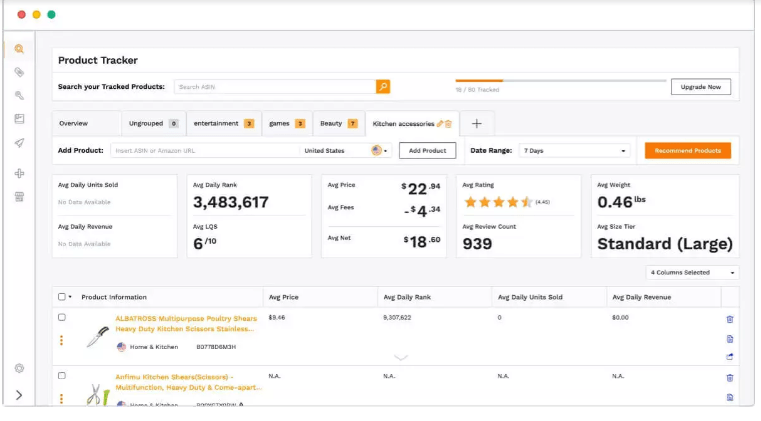
To find the best product to sell, you can use a product research tool. It provides you with crucial product insights such as past sales, price fluctuation, estimated profit, etc so you can make an easy decision on what would be the best to sell. These tools will also help you find the best and cheapest supplier for your inventory.
Choosing the Fulfilment
The next thing to sort out is the fulfilment method. Amazon offers 3 – FBA, FBM, and SFP.
With FBA (Fulfilment by Amazon), you need to ship your inventory to the Amazon warehouse and they will take care of order processing and shipping. As an FBA seller, your products will be eligible for prime delivery.
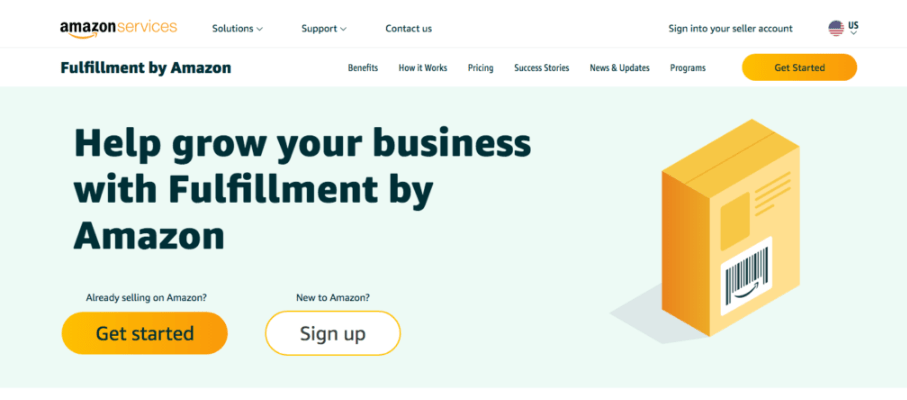
FBM (Fulfilment by Merchant) lets you use your own fulfilment service and delivery dates. With FBM, you have a little more control over your inventory, shipping dates, return policies, etc.
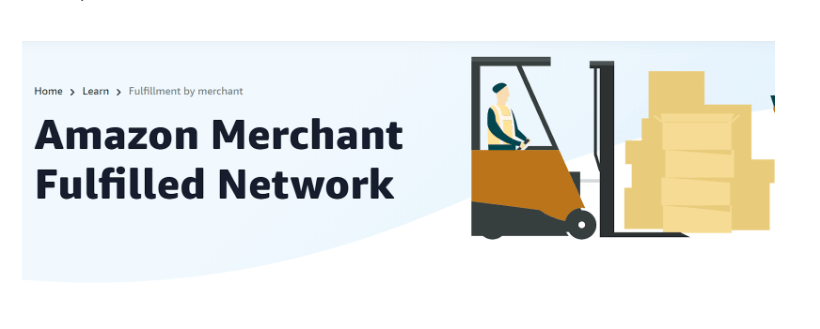
With SFP (Seller Fulfilment Prime) you can use your fulfillment service, but you need to comply with Amazon prime delivery guidelines since your products will be listed under the prime category.
If you own your fulfillment center and storage, you are better off with FBM/SFP. Otherwise, FBA is the best to start with.
Overhead Cost
Before you start, it’s a good idea to estimate the overhead cost of selling. Let’s find out.
Monthly Seller Account Fee
Amazon offers 2 types of seller accounts – Individual and Business.
With an Individual account, you have to pay $0.99 to Amazon for each order instead of a monthly fee.
For a professional account, you will be charged $39.99/month and you get access to premium inventory and sales reporting tools.
If you just want to test things out, go with the Individual account. The professional account gives you a bit more flexibility and the ability to sell products for all categories including jewellery, automobile, electronics, etc.
Referral Fee
There is a 2-15% referral fee that needs to be paid on the entire order amount (including gift packaging, and shipping costs). Traditionally, more expensive and luxury products have a higher referral fee compared to clothing, pet supplies, stationary, etc.
FBA Cost
As I have discussed it before that if you choose for to become an FBA seller, you will be required to pay the additional costs – Storage Fee, and Fulfilment fee.
Storage Fee
The storage fee is the amount you pay to Amazon for taking up the space in the warehouse to store your inventory.
- You will have to pay a monthly storage fee as long as you have an item in the Amazon warehouse. This is how storage cost is counted:
| Product Size / Duration | Jan-Sept | Oct-Dec |
| Standard-Sized products | $0.83/cubic foot | $2.40/cubic foot |
| Oversized Products (<18x14x8 inches/ <20lbs) | $0.53/cubic foot | $1.20/cubic foot |
- On the cut off date, the items which are in the warehouse for over a year, will be charged with long-term storage cost, in addition to the monthly fee. The long-term fee is $6.90/cubic foot or 0.15% of the unit whichever is higher.
Fulfilment Cost
You will also be paying a fulfilment cost to Amazon which is entirely based on product category, size, and weight. Here are the particulars:
| Item Size | Item Weight | Fulfilment Cost Per Unit |
| Small Standard | 6 oz or less | $3.07 |
| 6+ to 12 oz | $3.22 | |
| 12+ to 16 oz | $3.77 | |
| Large Standard | 6 oz or less | $3.72 |
| 6+ to 12 oz | $3.96 | |
| 12+ to 16 oz | $4.75 | |
| 1+ to 2 lbs | $5.40 | |
| 2+ to 3 lbs | $6.08 | |
| 3+ to 20 lbs | $6.44 + $0.32/lb above first 3 lbs | |
| Small Oversize | 70 lbs or less | $9.39 + $0.40/lb above first lbs |
| Medium Oversize | 150 lbs or less | $13.37 + $0.46/lb above first lbs |
| Large Oversize | 150 lbs or less | $86.71 + $0.83/lb above first 90 lbs |
| Special Oversize | >150 lbs | $158.49 + $0.83/lb above first 90 lbs |
Return Fee
For every return order, you will have to pay a return fee (Except Watches, jewellery, sunglasses, bags, etc). You can check out Amazon seller central page to find out more about the return fee.
Other Costs (Closing fee, Inventory removal fee, etc)
On some products such as music files, games, e-books, software, etc, a closing fee of $1.8 will be charged on top of all the costs.
If you want/have to move your products from the warehouse, you will pay an inventory removal fee. The cost will entirely depend on the size and weight of the inventory.
How to Sell on Amazon? Beginner’s Guide
Once you identify the product, fulfilment method, and overhead costs, you can start by registering for an Amazon seller account.
1. Register for an Amazon Seller Account
To register as an Amazon seller, take the following steps:
- Go to the official page of Amazon Seller Central and click on Create Account.
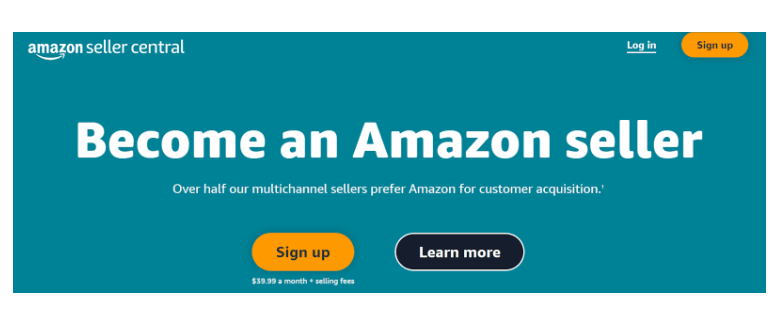
- You will need to provide your name, contact number, and an active email ID to continue.
- Choose a password of your preference and click on Continue.
- Provide a Business Name, check the box under Seller Agreement, and click on Continue.
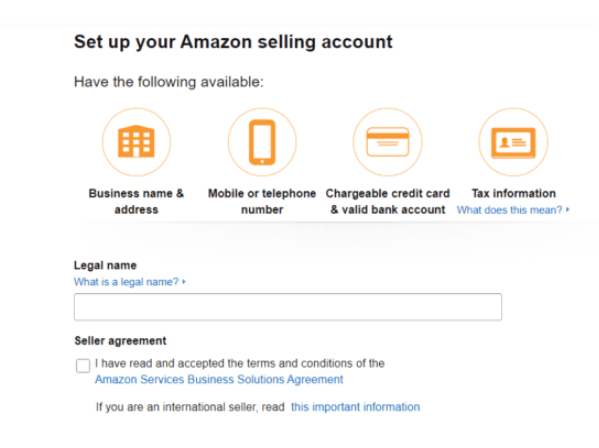
- On the next page, you will have to choose the Store name, and a primary product category, and add a business address for communication.
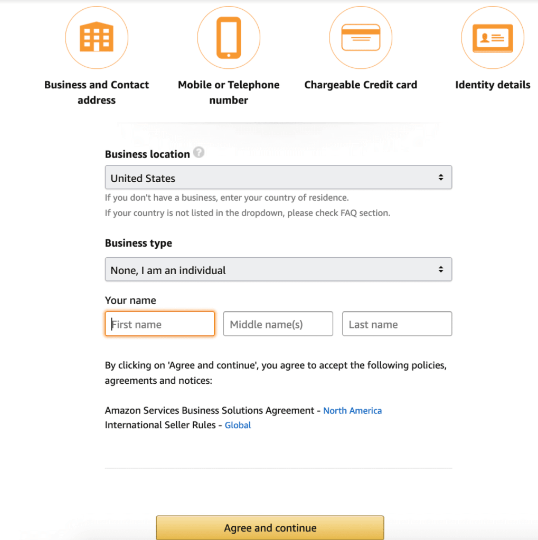
- Next choose the fulfilment method and click on Continue.
- Follow on-screen instructions for authentication.
- Provide your bank account details, and tax details and you are ready to start listing your products.
2. List Your Items
Next step is creating product listings. Make sure you have all the product information ready before you create the product page. Here are the details you need to provide:
- Product title
- Up to 8 high-quality images
- Item features
- Product description
- Shipping details
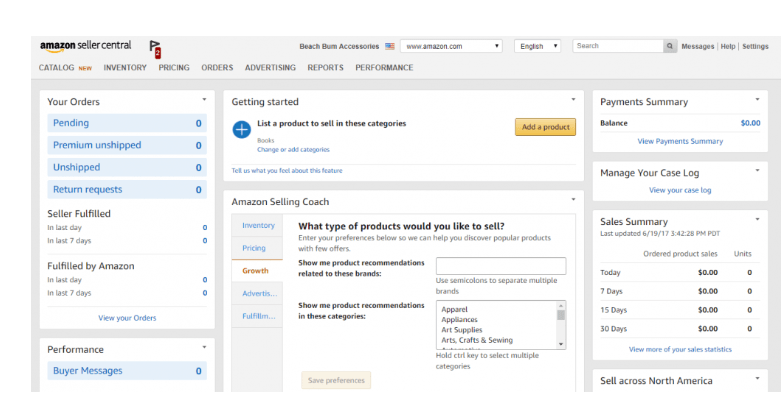
Make sure your product page contains all the required information that the customer needs to make a decision. Be accurate and never provide false information as it may affect your product rank as well as your reputation as a seller.
Using popular keywords will also help your item to travel to the first page of Amazon search results. Use a Keyword research tool to find out the high-volume keywords to use on your product page.
3. Market Your Products
The competition on Amazon is stiff and in order to make a sale, you need a proper marketing campaign. You can use any of the available social media channels to let people know about your products.
Another popular way is to hire social media influencers or use an affiliate program to spread the word about your products in exchange for a small commission. You can also use Amazon PPC advertising to create brand awareness for your business.
4. Optimise
After you launch a product, it’s important to study the market, demand, and competition in order to optimise your listings. This will help you stay in the competition and keep up with the current market trends.
You can use Amazon listing optimization tools such as Helium 10 or Jungle Scout to properly optimise your listings. Make sure to follow the latest market activities and optimise your listing regularly.
Should You Sell on Amazon? My Verdict
When you are selling on Amazon, the possibilities are infinite. The website sees millions of unique monthly visitors, hunting for their favourite items. By listing your items, you instantly become accessible to a sea of customers. But the key here is patience and consistency, as the competition is extremely tough.
Also, Selling on Amazon might prove risky, especially if you’re not aware of the initial expenses. For example, FBA is not cheap by any means and it also includes several hidden costs and fees which you will only find out once you start selling.
Here are quick tips to create a successful brand on Amazon:
- Use an Amazon seller suite for product research, keyword research, inventory management, and listing optimization.
- Start with an individual account to test the water out.
- Choose a low-competition product category in the beginning. Once you get hold of the marketplace, you can switch to a professional account and more competitive niches.
Frequently Asked Questions:
Of course, it is worth selling on Amazon, there are many new sellers who are making huge profits by selling on Amazon.
Some of the best things that beginners can easily sell on Amazon are clothing, beauty products, video games, books, shoes, and pet supplies.
If a customer returns any product then sellers are charged a fee for each return.
Selling on Amazon is the program where individual or businesses sell their good and products on Amazon store.